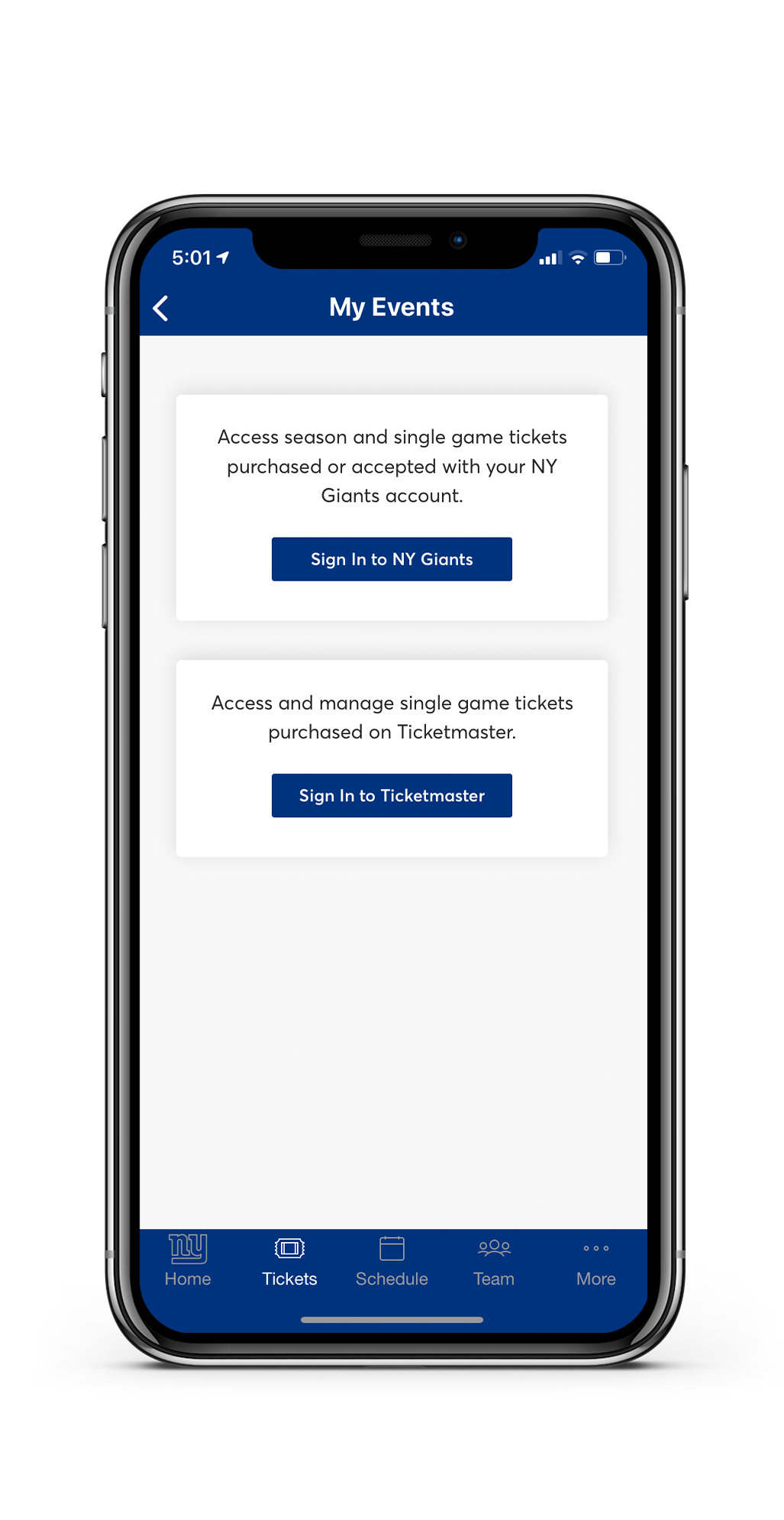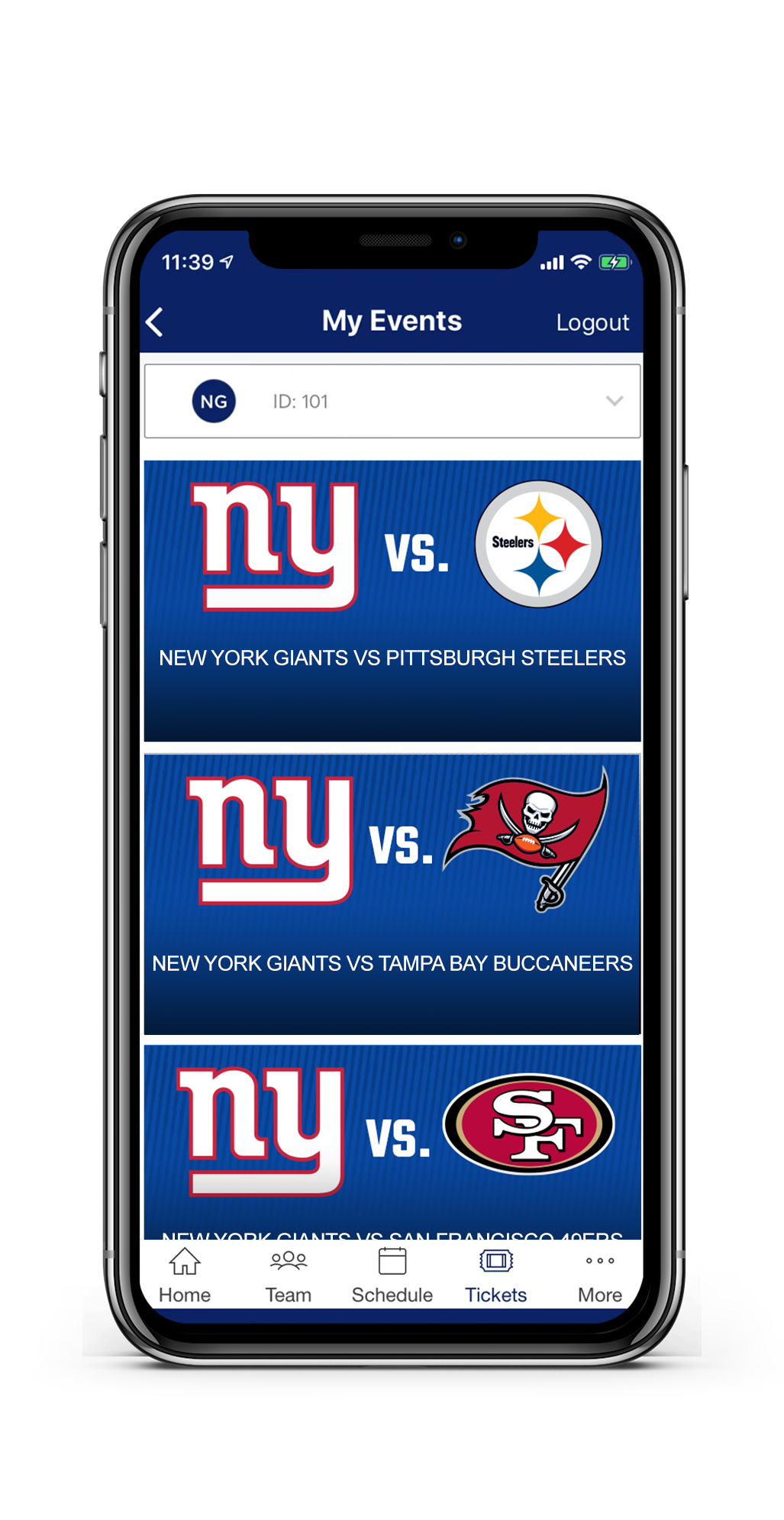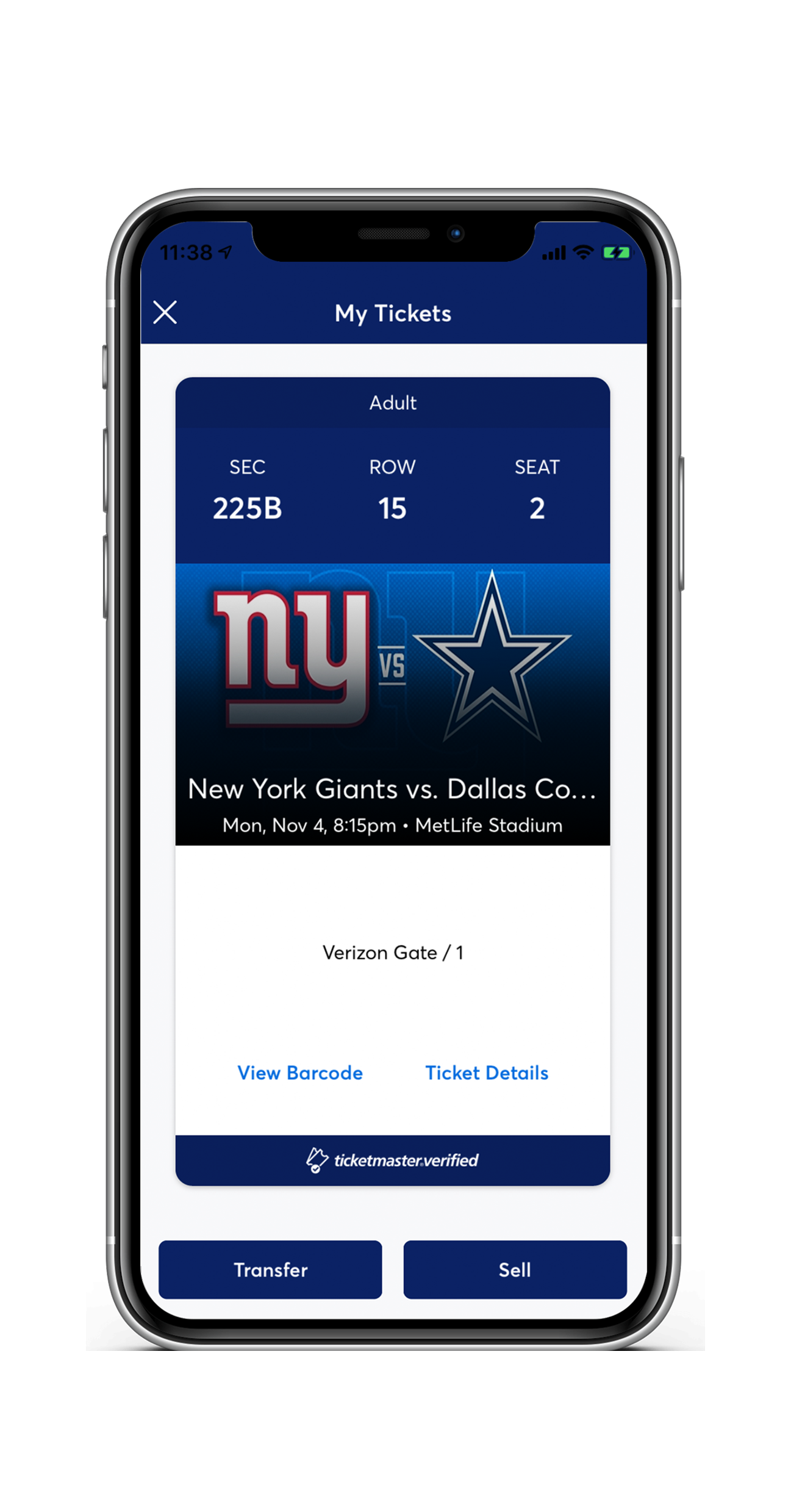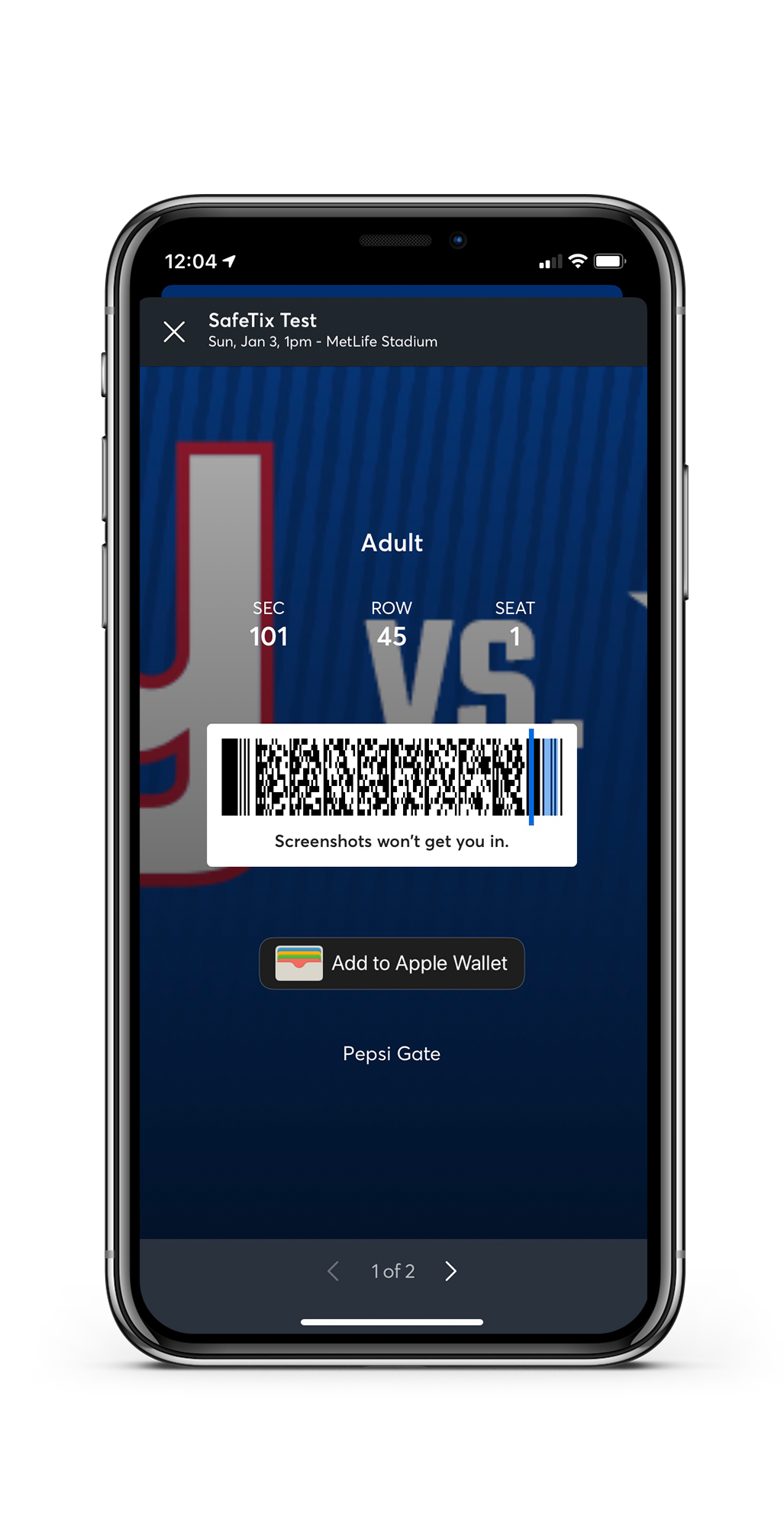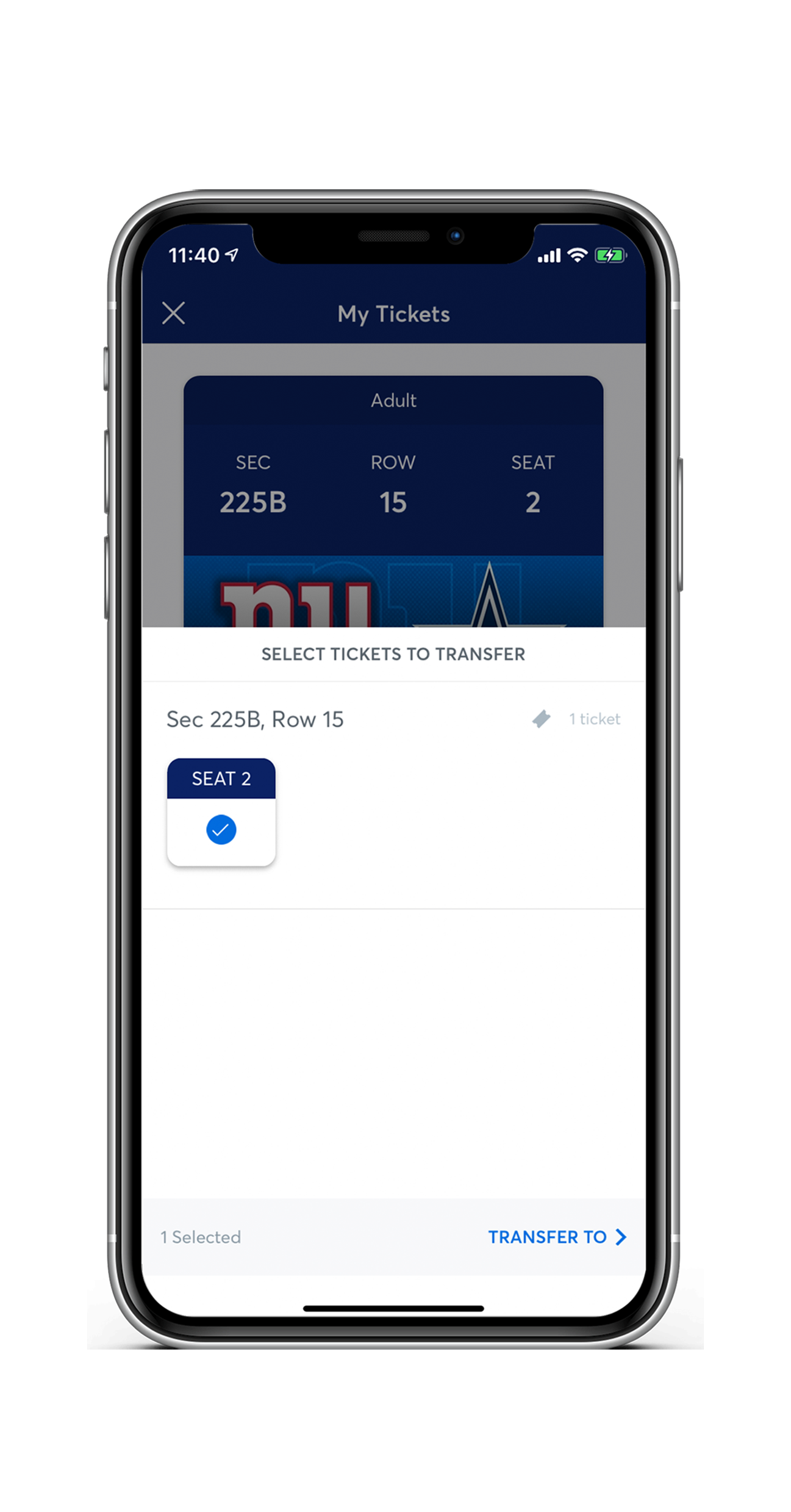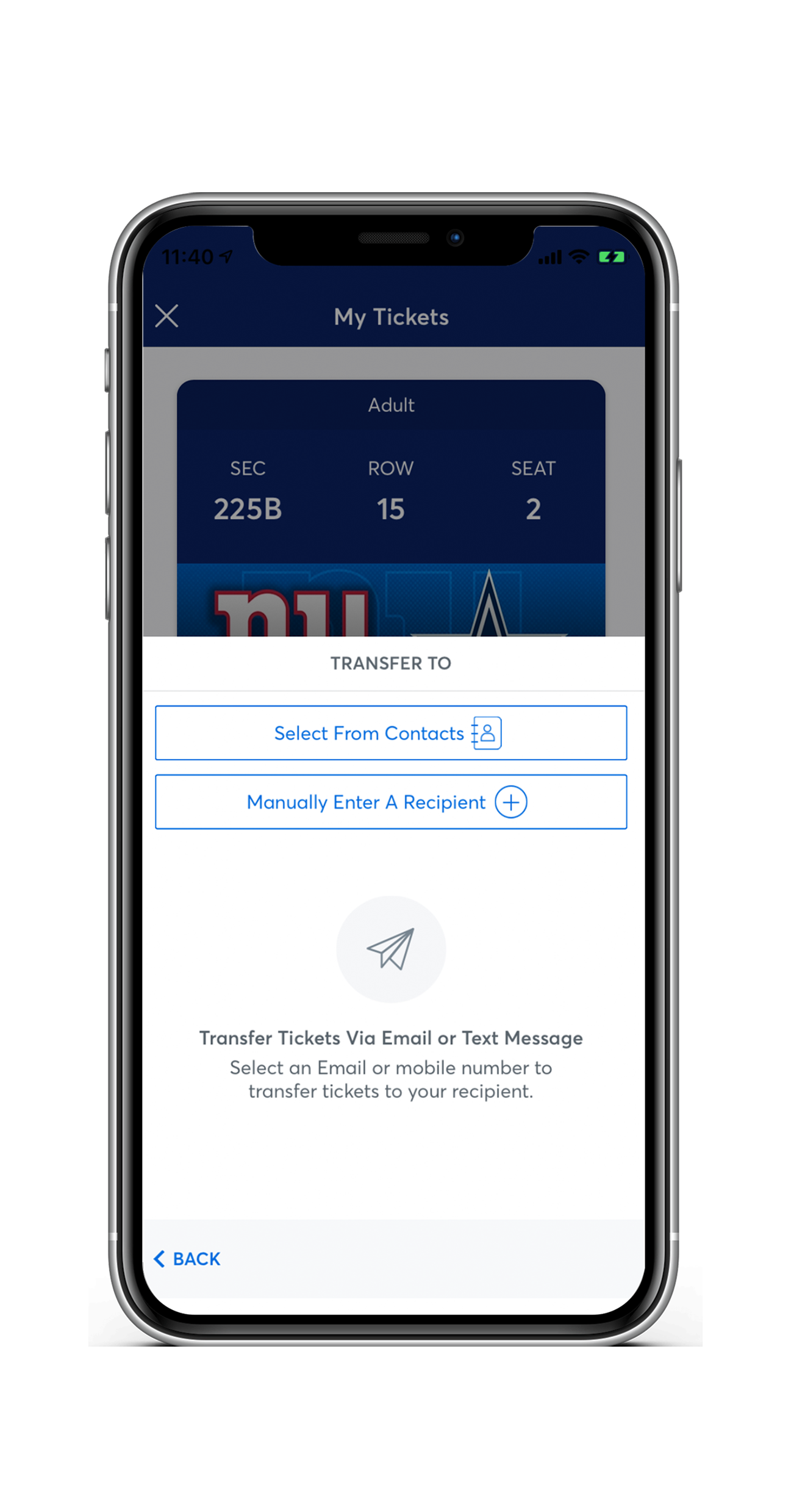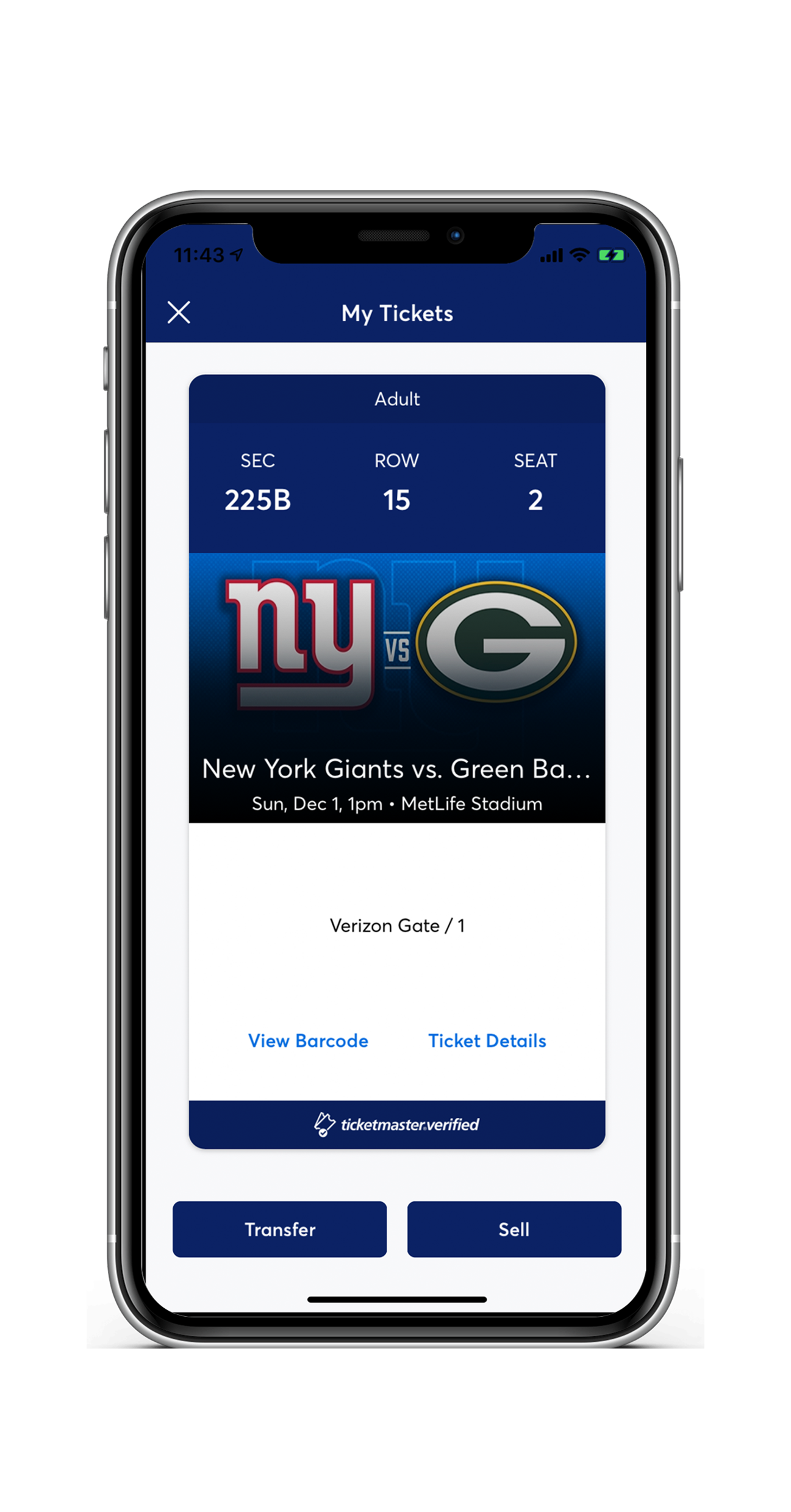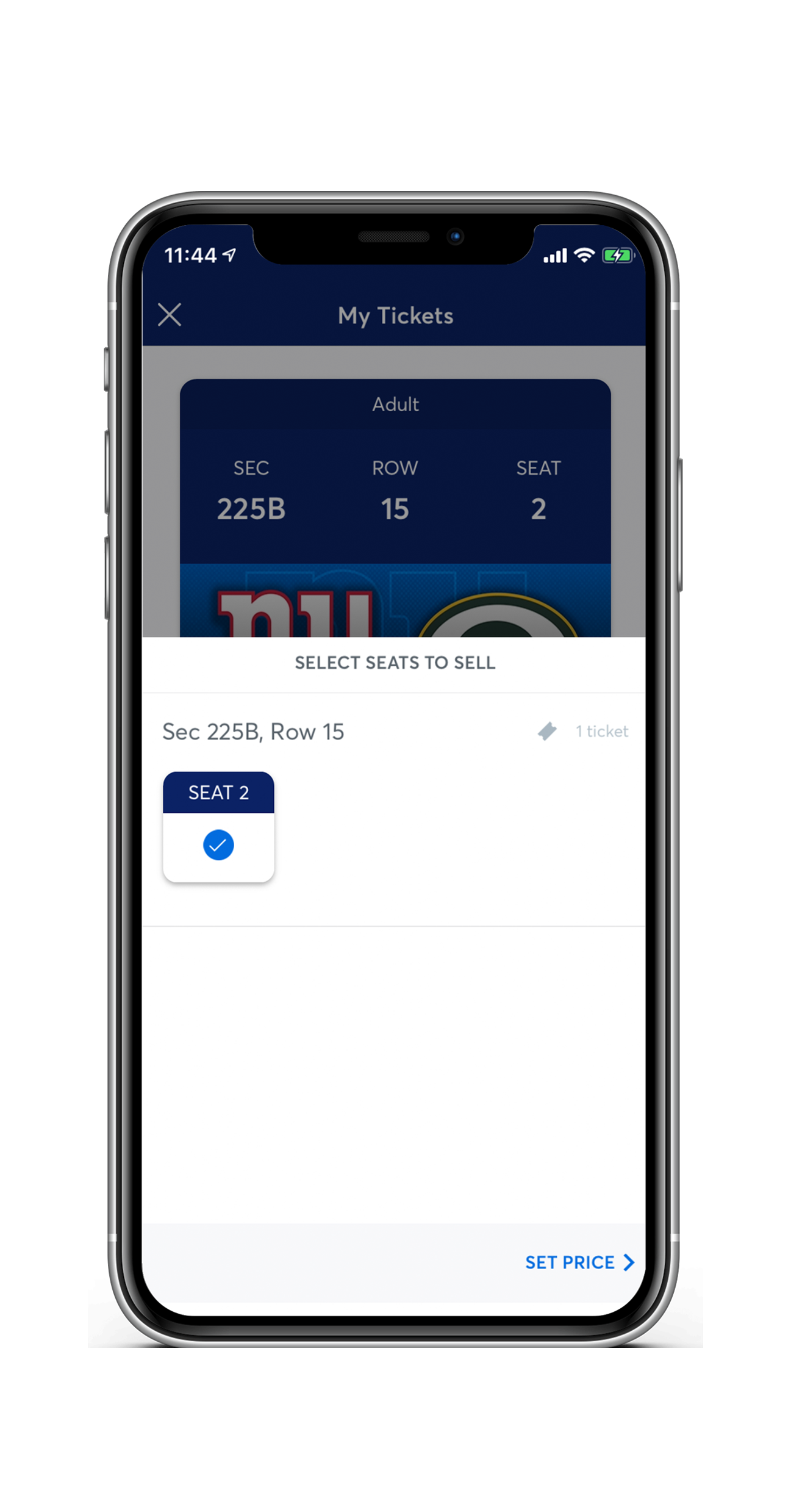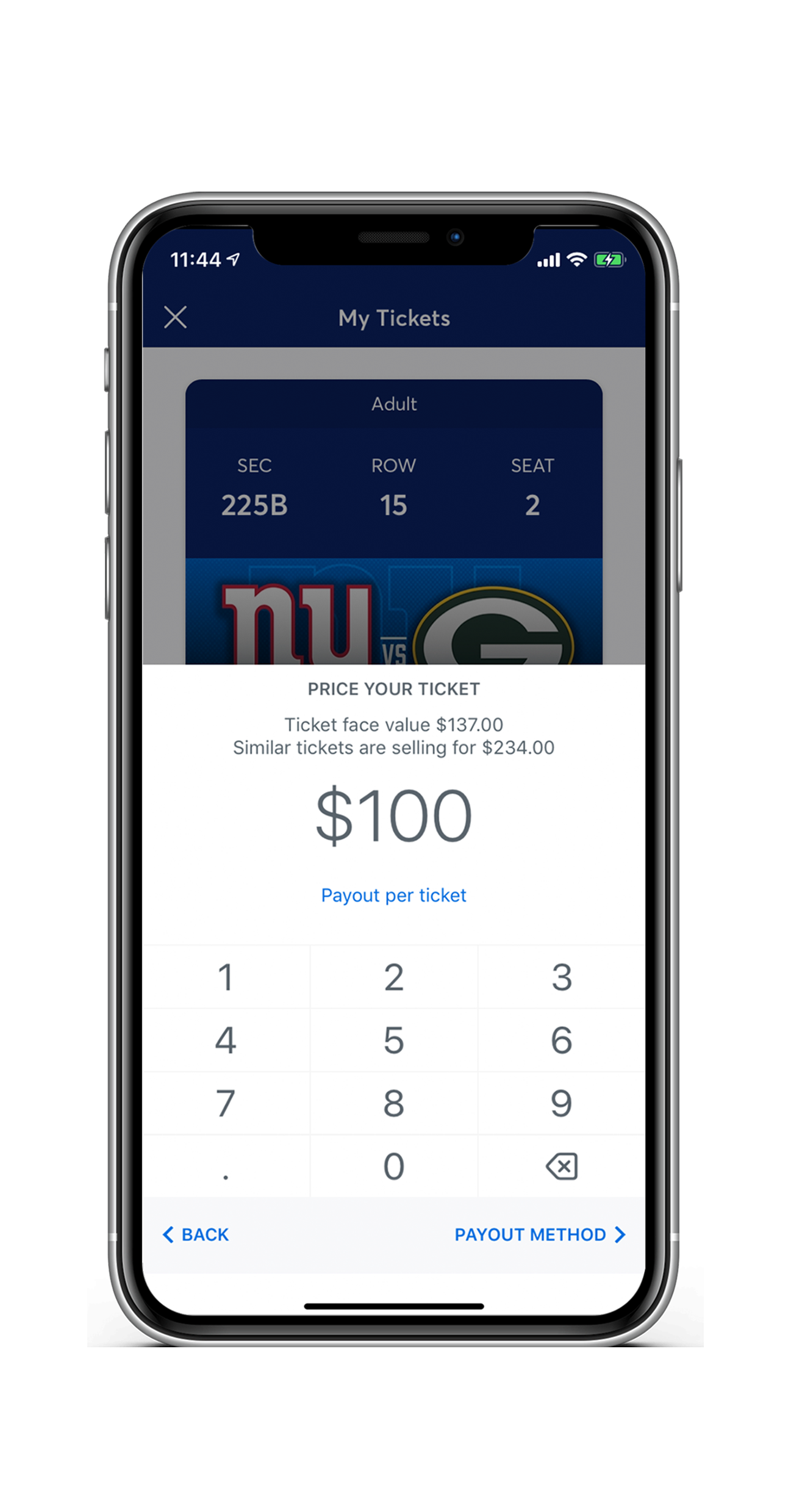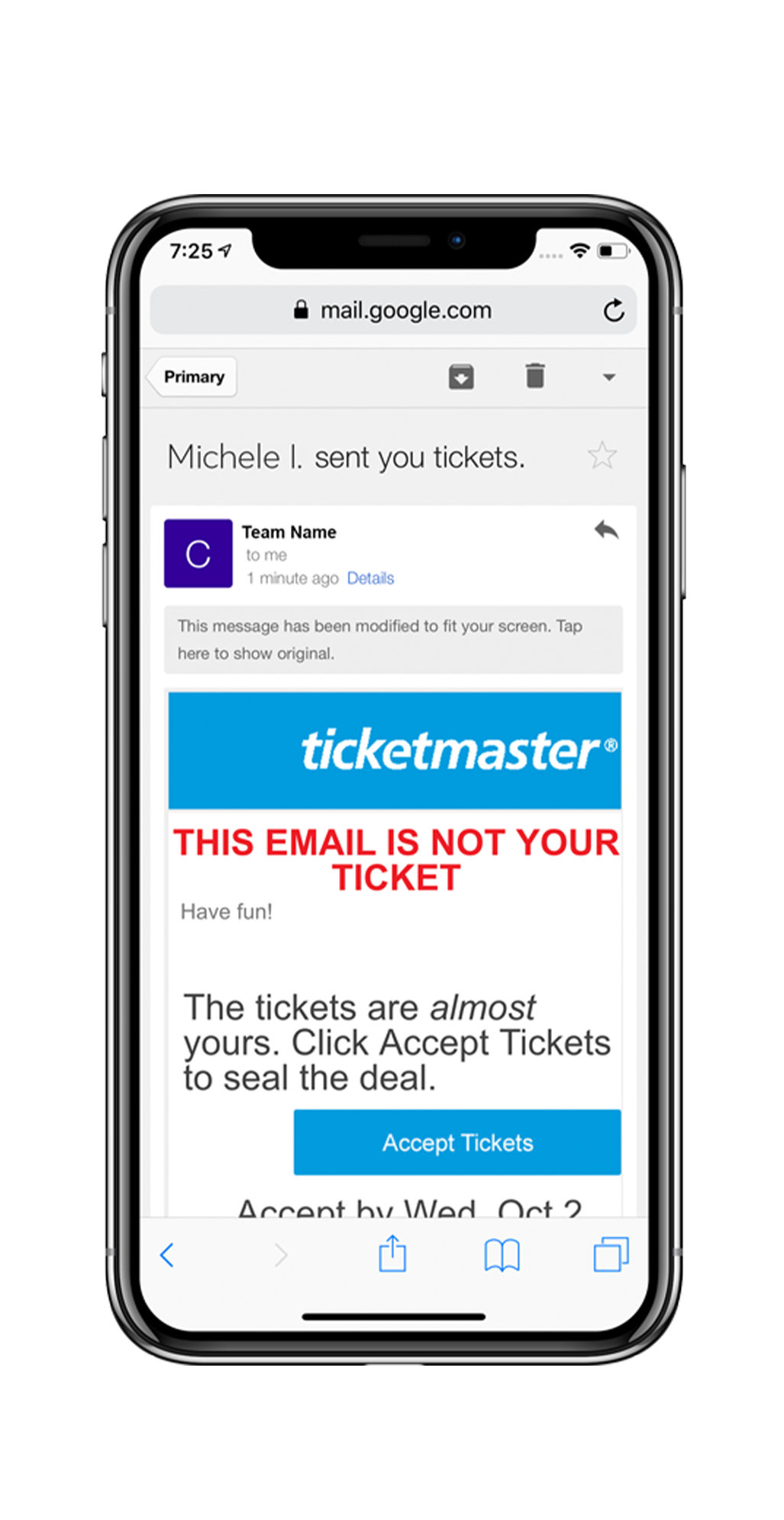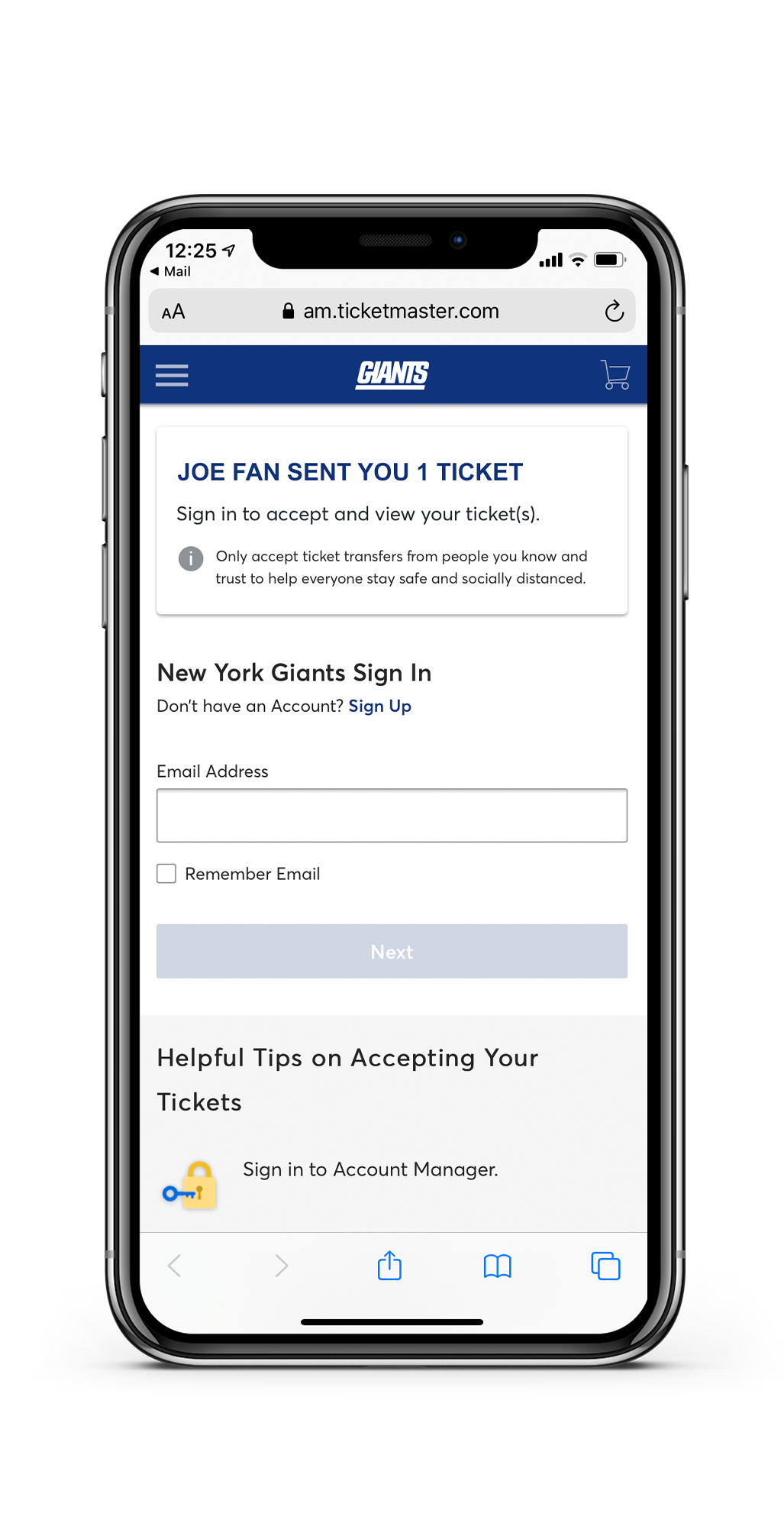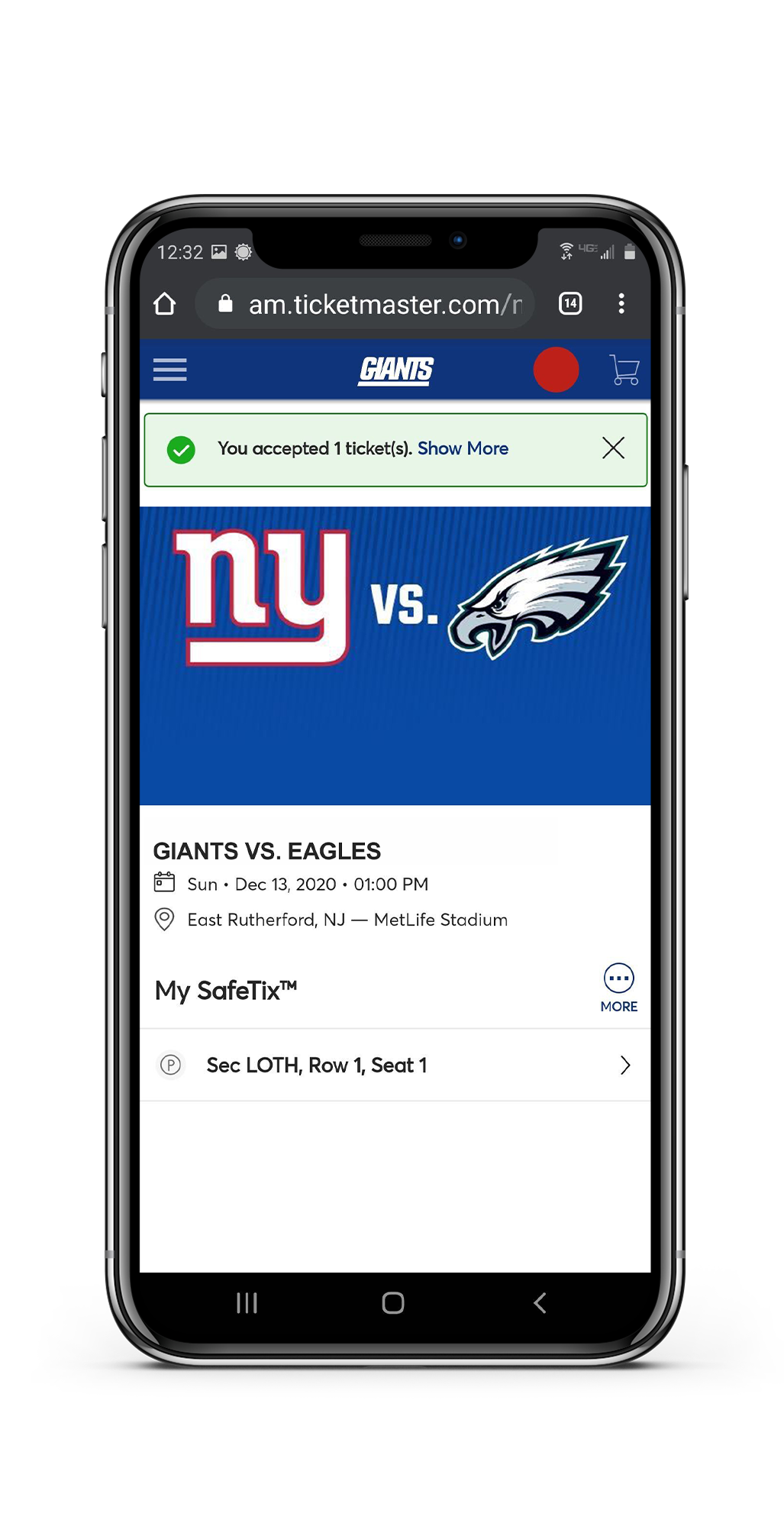What is mobile ticketing?
Mobile ticketing is the easiest and safest way to access tickets to Giants games. Your mobile device is your ticket. The easiest way to access or manage your tickets is by downloading or updating the Giants app.
How to I get the Giants app?
Download the Giants mobile app, available on the Google Play Store or the iPhone App Store. If you already have the Giants app installed, please make sure you have the latest version.
Can I access my tickets without using the Giants app?
Yes, you can access them via any mobile browser by visiting Giants.com/myaccount. In addition, you can manage your tickets prior to gameday via any computer. Click here for additional training on how to use Account Manager.
How do I log in to my account?
Open the Giants App, click on TICKETS, and then click MY GIANTS ACCOUNT. Log in using the email address and password associated with your Giants account. If you do not have the app, you can also log in via mobile web at Giants.com/myaccount.
What if I cannot log in or forgot my password?
When you reach the login screen, there is a "Forgot password?" link you can use to reset the password associated to your account's email address. The Giants staff do not have access to retrieve your password.
Can I still print my tickets at home?
No, as part of a league wide initiative, the Giants do not accept print-at-home PDF tickets. PDF tickets will NOT be valid for entry for MetLife Stadium.
Can I use a screenshot of my ticket(s) for entry?
No, screenshots will NOT be accepted. As part of our secure digital ticketing initiative and to avoid ticket fraud, your barcode updates every few seconds. You can access your tickets through the Giants App or Giants.com/myaccount on your phone's web browser.
Can I have multiple tickets on a single phone?
Yes. When accessing your tickets in your account you will be able to swipe through your available tickets. Whenever possible, we recommend you transfer tickets to the members of your party in advance so they have tickets on their personal mobile device.
What if my entire party is not with me when I enter MetLife Stadium?
You are able to transfer the ticket to them via your Giants account so, they may enter when they arrive. Please see the sending tickets tab above.
What if I transfer the tickets to the wrong person?
If the tickets have not been accepted by the recipient, you can log into your Giants Account and cancel the transfer. Once the tickets have been accepted, you no longer have access to them.
Will the person I transfer my tickets to need to set up a Giants Account?
Yes, when you transfer the tickets, the recipient will create a Giants Account and then have access to the ticket(s) through the Giants app or mobile webpage.
Do I need to connect to the MetLife Stadium WiFi to access my mobile tickets?
No. We highly recommend that before you leave your house, you log into your account via the Giants app, select the game you are attending and tap "View Barcode". Remain logged into your account to access your barcode without needing to connect to the WiFi at the Stadium. Additionally, you can save the ticket(s) to your Apple Wallet or Google Pay and access via the Wallet without having to connect to WiFi.
What if my battery dies or my smartphone is lost or broken.
Please look for a ticket office representative outside of each gate for assistance. You can also visit ticket resolutions at the ticket trailers located between the MetLife and Verizon gates
How do I access tickets bought via other marketplaces?
If you purchased your ticket(s) from Ticketmaster, the NFL Ticket Exchange, StubHub or SeatGeek you can still access your tickets in the Giants app using the email address you used when you purchased. If you purchased from a website other than Ticketmaster, the NFL Ticket Exchange, StubHub or SeatGeek, we do not have a record of your purchase. You will need to directly contact the website that you purchased your tickets from to inquire about your mobile ticket(s) delivery.
What if I don't have a smartphone?
Please contact a Giants Service Representative at 888-NYG-1925 (888-694-1925) or by email at premium@nygfootball.com.